[Kubernetes] Replication Controller (레플리케이션 컨트롤러)
Replication Controller
쿠버네티스의 컨트롤러는 파드 복제본 (replicas)들의 숫자를 보장해주는 역할을 한다. 레플레케이션 컨트롤러는 이용가능한 상태의 pod을 원하는 수 만큼으로 관리해 주는데, pod가 원하는 수 보다 많은 경우 줄여주고, 원하는 수 보다 적은 경우 자동으로 늘려준다.
레플리케이션 컨트롤러를 구성하는데 필요한 요소는 레이블 셀렉터, 파드 템플릿, 복제본의 수가 있다.
레이블 셀렉터는 key :value 형식으로 설정되며, 생성 및 관리를 할 파드에 대해 지정하는 것이다.
파드 템플릿은 파드를 어떤식으로 구성할 것인지 설정 내용에 대한 것이다. 이 파드 템플릿과 동일하게 복제본들이 만들어 진다.
복제본의 수는 지정해 주지 않으면 디폴트 값이 1 이며, 지정해 주면 지정한 수대로 pod의 수가 유지 된다.
ReplicationController Manifest File 예시
rc.yaml
apiVersion: v1
kind: ReplicationController
metadata:
name: nginx
spec:
replicas: 3
selector:
app: nginx
template:
metadata:
name: nginx
labels:
app: nginx
spec:
containers:
- name: nginx
image: nginx
ports:
- containerPort: 80레플리케이션 컨트롤러에 의해서 pod이 3개 생성되었다.

생성된 pod들의 레이블 정보를 확인해보면 app=nginx로 설정이 되어있다.
vagrant@kube-control1:~/work/mj$ kubectl get pods --show-labels
NAME READY STATUS RESTARTS AGE LABELS
nginx-c28r4 1/1 Running 0 8m31s app=nginx
nginx-dswl8 1/1 Running 0 8m31s app=nginx
nginx-gghs2 1/1 Running 0 8m31s app=nginx
레플리케이션 컨트롤러 상세정보 확인 명령어
vagrant@kube-control1:~/work/mj$ kubectl describe replicationcontrollers/nginxkubectl describe 명령어로 생성한 레플리케이션 컨트롤러의 상세 정보를 확인한다.
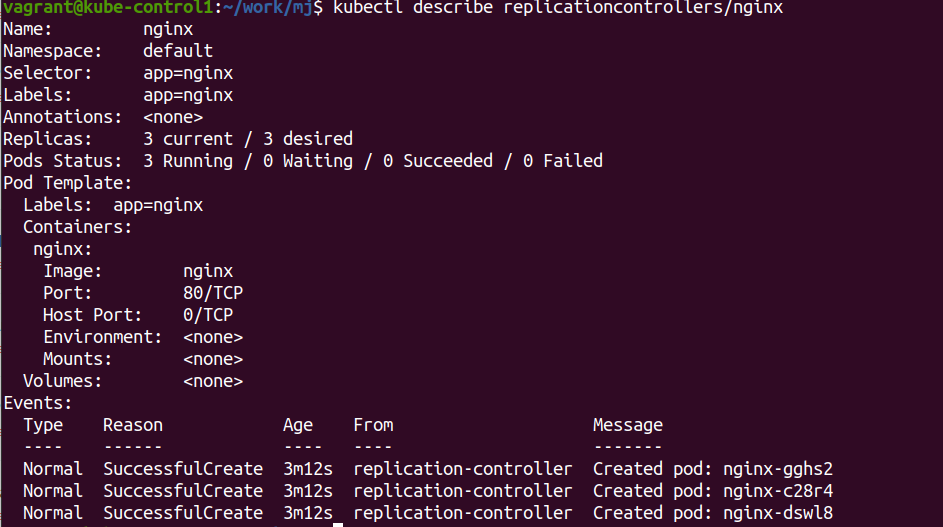
Selector 가 app=nginx 레이블로 설정되었다.
Replicas 는 현재 총 3개이고 원하는 개수가 3 (desired)이다.
레플리케이션 컨트롤러 목록과 상태를 확인하는 명령어
vagrant@kube-control1:~/work/mj$ kubectl get replicationcontrollers
NAME DESIRED CURRENT READY AGE
nginx 3 3 3 6m27s
Pod 수평 스케일링
1. 명령어로 스케일링하기
$ kubectl scale replicationcontroller NAME --replicas=REPLICAS_NUMBER
$ kubectl scale replicationcontroller nginx --replicas=4
스케일링 되어 pod이 하나 더 늘어난 것을 확인할 수 있다.
레플리케이션 컨트롤러의 정보를 확인해보면 DESIRED 값이 4로 변경되었다.
vagrant@kube-control1:~/work/mj$ kubectl get replicationcontroller nginx
NAME DESIRED CURRENT READY AGE
nginx 4 4 4 14m2. 오브젝트 수정하여 스케일링하기
$ kubectl edit replicationcontroller NAME
$ kubectl edit replicationcontroller nginx위의 명령어를 입력하면 vim editor에서 내용을 수정할 수 있다.
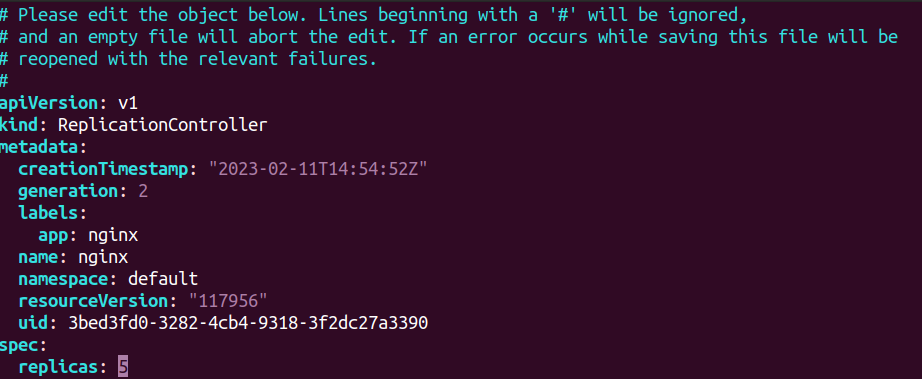
spec 필드의 replicas 필드의 값을 4에서 5로 수정후 :wq 로 저장해준다.
pod 개수가 5개로 스케일링 되었다.
vagrant@kube-control1:~/work/mj$ kubectl get pods
NAME READY STATUS RESTARTS AGE
nginx-5frd4 1/1 Running 0 7m20s
nginx-c28r4 1/1 Running 0 18m
nginx-dswl8 1/1 Running 0 18m
nginx-g8mfd 1/1 Running 0 9s
nginx-gghs2 1/1 Running 0 18m3. 오브젝트 파일 (Manifest File)을 수정하여 스케일링하기
레플리케이션 컨트롤러를 생성하기 위해 작성한 오브젝트 파일을 vi/vim editor로 편집하고 변경된 사항을 적용시킨다.
편집하지 않고 기존의 복제본 개수 3개였던 설정파일을 다시 적용시켜보기로 한다.
기존 설정파일
apiVersion: v1
kind: ReplicationController
metadata:
name: nginx
spec:
replicas: 3
selector:
app: nginx
template:
metadata:
name: nginx
labels:
app: nginx
spec:
containers:
- name: nginx
image: nginx
ports:
- containerPort: 80
replace -f 로 오브젝트 설정파일대로 레플리케이션 컨트롤러를 업데이트 해준다.
vagrant@kube-control1:~/work/mj$ kubectl replace -f rc.yaml
replicationcontroller/nginx replaced
pod 의 목록을 확인하면 다음과 같다. 신기한 점은, pod 개수가 줄어드는 스케일링이 될때 삭제되는 pod은 최신에 생성된 순으로 먼저 삭제가 된다는 것이다 !
vagrant@kube-control1:~/work/mj$ kubectl get pods
NAME READY STATUS RESTARTS AGE
nginx-c28r4 1/1 Running 0 25m
nginx-dswl8 1/1 Running 0 25m
nginx-gghs2 1/1 Running 0 25m
Replication Controller 삭제하기
$ kubectl delete replicationcontroller NAME
vagrant@kube-control1:~/work/mj$ kubectl delete replicationcontroller nginx
replicationcontroller "nginx" deleted
레플리케이션 컨트롤러를 삭제하면 레플리케이션 컨트롤러에 의해 생성된 pod들이 모두 삭제가 된다.
vagrant@kube-control1:~/work/mj$ kubectl get pods
No resources found in default namespace.자료 출처
https://kubernetes.io/docs/concepts/workloads/controllers/replicationcontroller/
ReplicationController
Note: A Deployment that configures a ReplicaSet is now the recommended way to set up replication. A ReplicationController ensures that a specified number of pod replicas are running at any one time. In other words, a ReplicationController makes sure that a
kubernetes.io